SI-CRE-RT18 Substantiated Billings Report
Applies to
- Product version: Velixo NX
- ERP: Sage Intacct
- Industry: Construction
- Functional area: Financials, Budgeting, Project, Other
- Plan: All
- Template type: Production Report template
Description
The SI-CRE-RT18 Substantiated Billing Report template is designed to provide a detailed breakdown of billed amounts, substantiating them with supporting transactional data. This report template includes billing information such as project details, cost codes, vendors, and other relevant financial records that can be used to validate the accuracy and legitimacy of the billed amounts. This helps ensure compliance and transparency by reconciling billed revenue with actual costs and supporting documentation.
Coverage
This workbook includes the following sheets:
AP Bills: this tab contains all billing details along with the attachment IDs.
Create Report: this tab is used to generate Substantiated Billing Reports for email distribution.
Options: the template’s settings sheet that is used for data validation lists and various lookups and configurations.
Information: the information sheet of the report, used for storing useful details about the report such as code, version, and article link to keep track of the origin of the report.
Typical audience
The typical users of this type of report are Finance professionals: Accountants, Project Managers
Features
The following features are used by this report. To use this report, please ensure that your Velixo license includes all of them, (or contact Support or Sales):
- List functions
- Query functions
- Distribution function
Preview
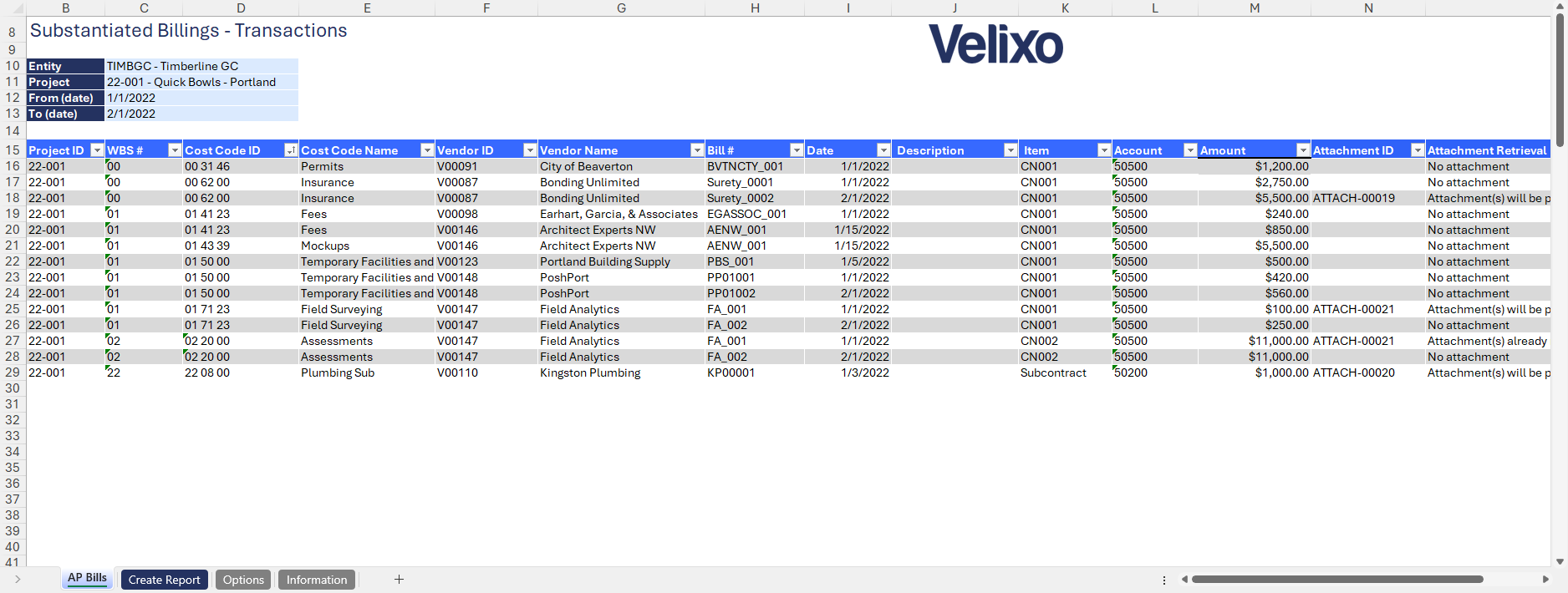
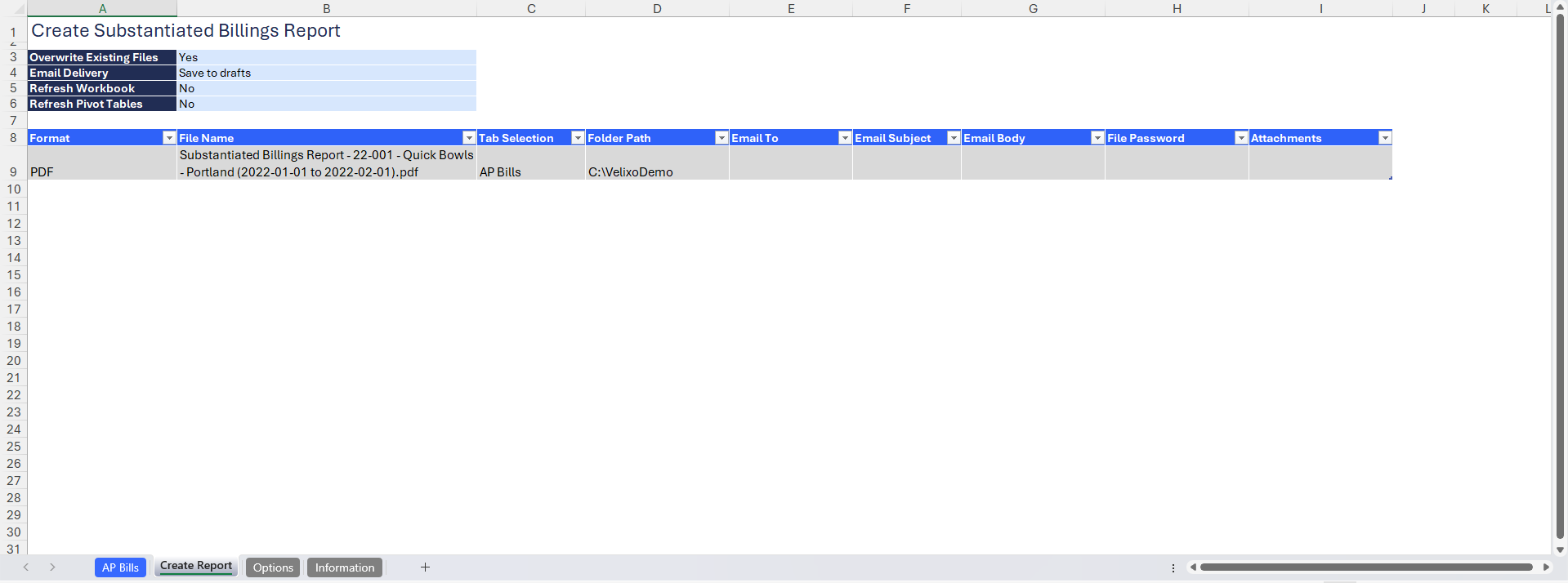
Download this template
💡Having trouble downloading this file?
Simply right-click on the link and select Save link as
Documentation
The SI-CRE-RT18 Substantiated Billing Report template is a tool designed for the construction industry, providing a streamlined approach to validating billed amounts in Sage Intacct. It ensures accuracy and transparency by consolidating billing details, project data, and supporting documentation, allowing users to efficiently generate substantiated billing reports directly from Excel.
AP Bills
The AP Bills tab consolidates all billing details, including project, vendor, cost code, and amounts, ensuring a comprehensive view of AP transactions. It also includes attachment IDs, allowing users to quickly access supporting documents for verification. This tab helps streamline reconciliation and substantiation of billed amounts for accuracy and compliance.
Filter
Located at the upper left of the sheet, the filters included are:
- Entity: lists all entities available in the Sage Intacct instance.
- Project: displays all projects available in the Sage Intacct instance.
- From (Date): defines the start date for extracting AP Bills.
- To (Date): defines the end date for extracting AP Bills.
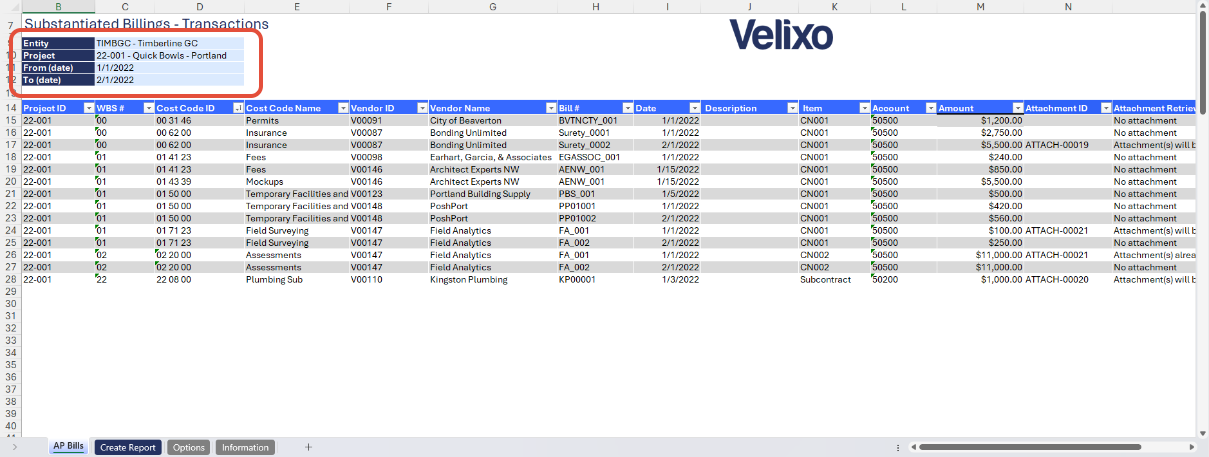
AP Bills Data Table
For user convenience, all critical information required for the report is presented in a structured table format. This ensures a clear and organized view of the data, making it easier to review, analyze, and validate billing details efficiently.
- Project ID: a unique identifier for the project associated with the billing transaction.
- WBS #: the Work Breakdown Structure (WBS) number used to track project tasks and costs.
- Cost code ID: a unique code representing a specific cost category within the project.
- Cost code name: the descriptive name of the cost code associated with the transaction.
- Vendor ID: a unique identifier assigned to the vendor in Sage Intacct.
- Vendor name: the name of the vendor.
- Bill #: the reference number assigned to the AP bill for tracking and reconciliation.
- Date: the date when the AP bill was recorded in Sage Intacct.
- Description: a brief summary of the billed transaction or expense.
- Item: the item associated with the bill.
- Account: the general ledger account to which the expense is recorded.
- Amount: the total cost of the billed transaction.
- Attachment ID: a unique identifier linking the bill to its supporting document.
- Attachment retrieval: the process of accessing the attached supporting document using SI.GETATTACHMENTSBYID function.
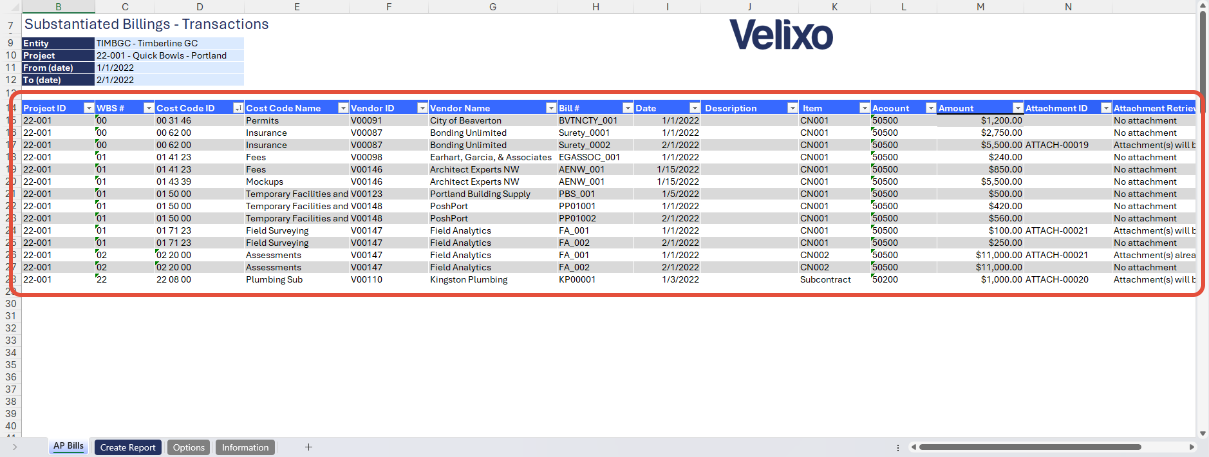
Create Report
The Create Report tab is used to generate Substantiated Billing Reports for streamlined email distribution. It compiles all relevant billing details, including project information, cost codes, vendor data, and attachments. Users can easily generate reports based on specified date ranges and project selections, simplifying the reporting process. This is made possible using the Velixo Distribution function.
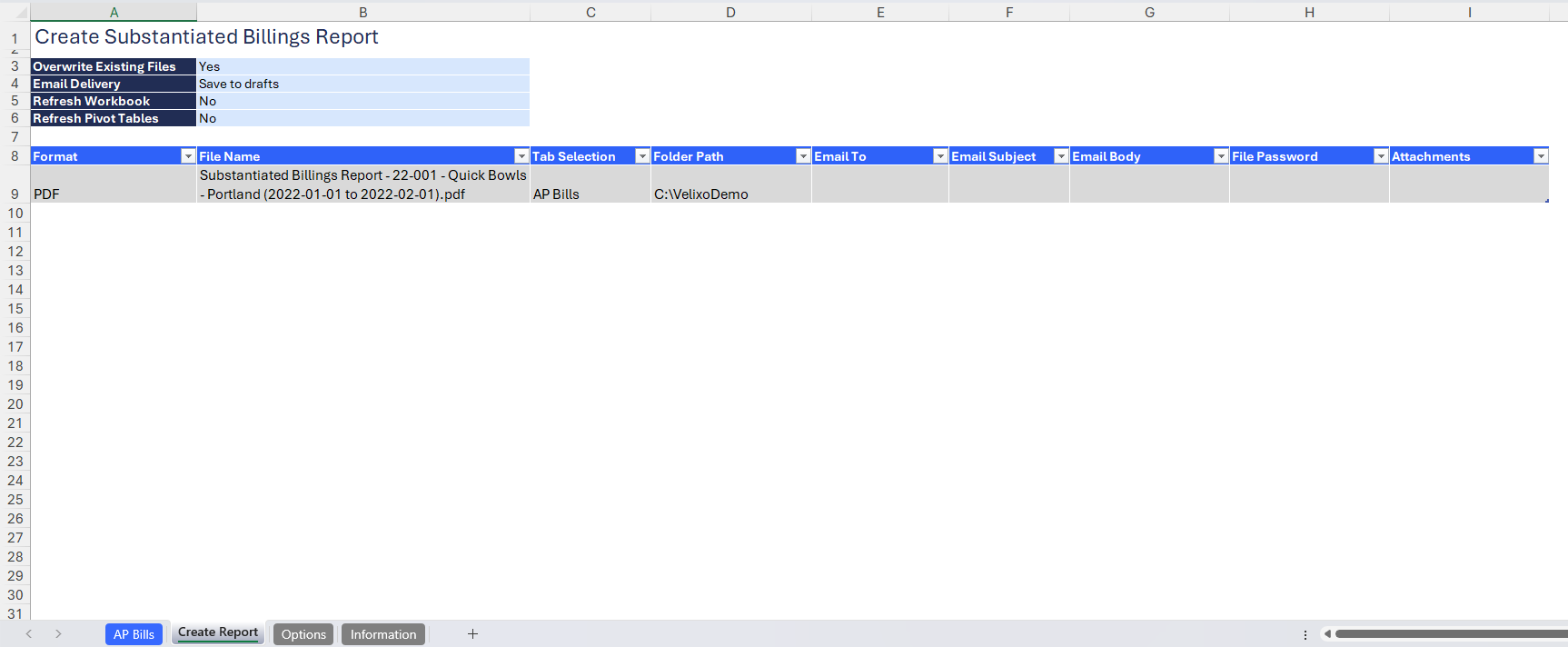
User Guide
Using the Report
Now that we've covered the report overview, let's dive into a step-by-step guide on effectively utilizing the report.
- Set the Connection Name on the Options sheet: crucial for all processes, set the Connection Name on the Options sheet by updating cell A2. Ensure it matches the name used during Velixo application login.
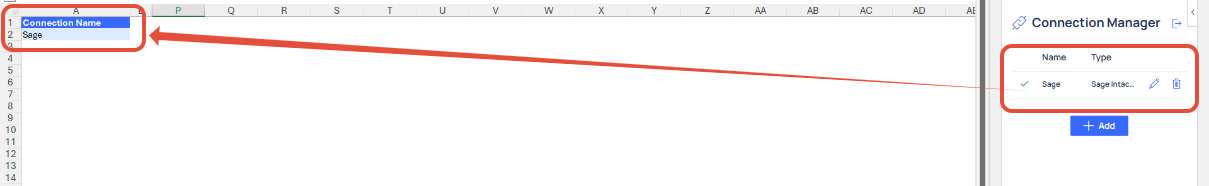
- Update the Options Sheet: as the foundation for the filters on the main report, keep the Options sheet up to date. It should always and automatically capture the latest dimensions and structures from your Sage Intacct instance.
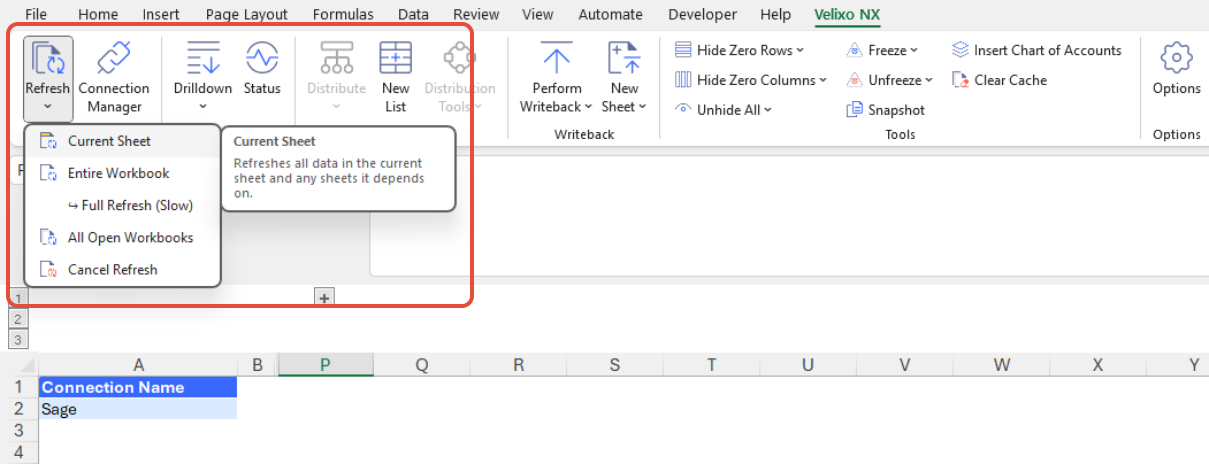
- Navigate to the AP Bills tab and adjust the filters as needed.
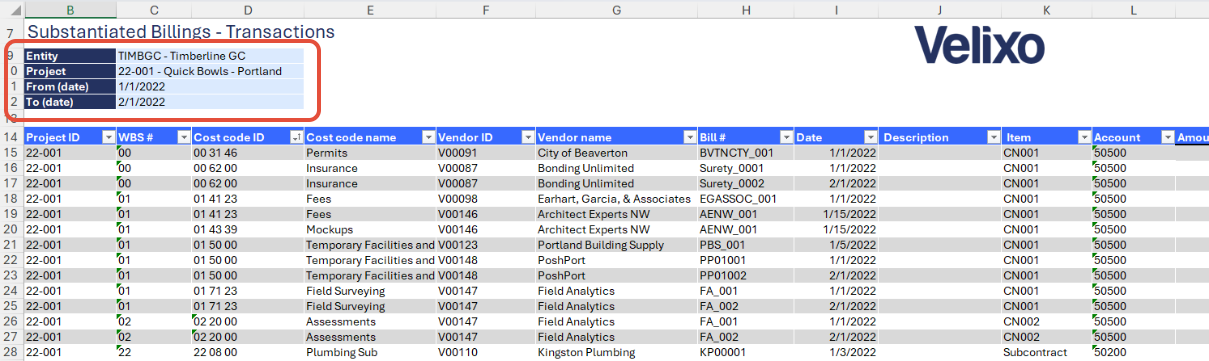
- Changing any of the filters will automatically update the data table.
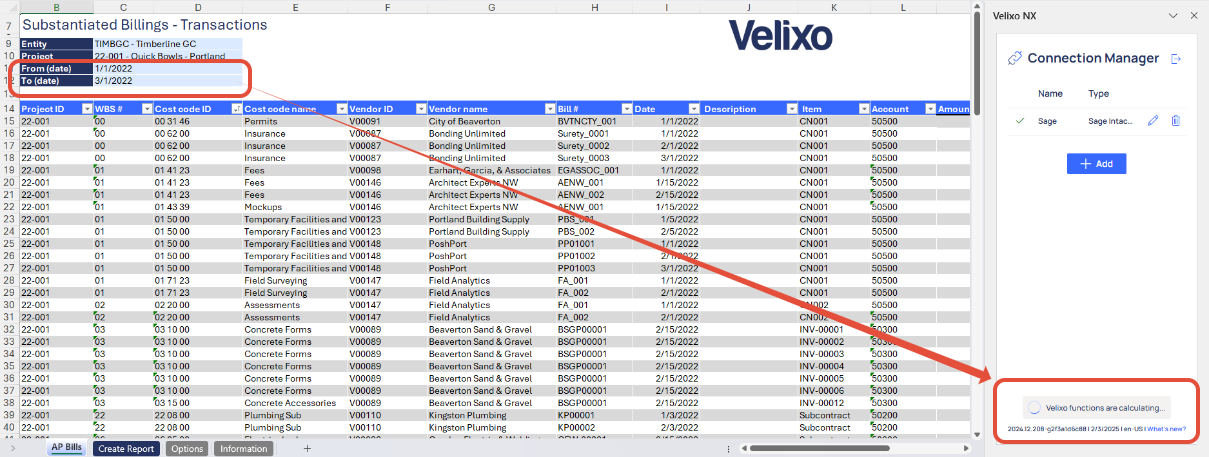
- Once the details on the AP Bills tab are finalized, navigate to the Create Report tab to generate the Substantiated Billing Report. For further instructions on how to use this tab, please refer to the article Using Distribution Lists with Velixo NX.
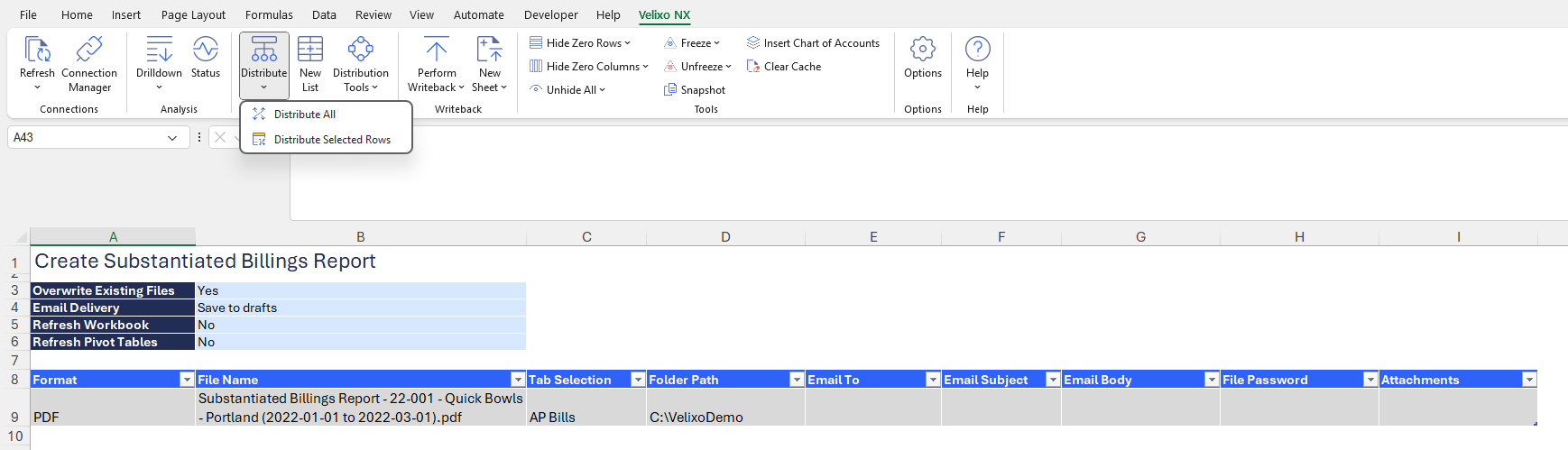
Version History
| Version | Released on | Remarks |
| 1 | 04 Feb 2025 | N/A. Initial version of this template. |
| 1.1 | 06 Feb 2025 |
|

