SI.GETATTACHMENTSBYID
Applies to:
Velixo NX
Sage Intacct
The SI.GETATTACHMENTSBYID function provides the ability to define a document within Sage Intacct that will (during a PDF Distibution process) be downloaded from Sage Intacct and included in the resulting PDF file attached to the email created by the Distibution.
The function supports the following formats: JPEG, PDF, PNG, GIF.The function is only able to retrieve attachments for objects that contain the SUPDOCID field. To check for available fields, use the SI.OBJECTDEFINITION function.Syntax
=SI.GETATTACHMENTSBYID (ConnectionName, AttachmentID, LocationID, NameFilter, Caption)
Parameters
The SI.GETATTACHMENTSBYID function uses the following parameters:
Parameter | Required/Optional | Description |
ConnectionName | Required | The name of the connection as configured in the Connection Manager |
AttachmentID | Required | The ID of an attachment, which is a group of one or more files within Sage Intacct |
LocationID | Required for entity- | The Entity ID of the record corresponding to the attachment. |
NameFilter | Optional | A filter specifying the specific name of the file to be downloaded |
Caption | Optional | A caption that will be displayed at the top of the attached sheet when it appears in the resulting PDF file. |
Valid NameFilter special characters
Wildcard Symbol | Description | Example | Matches | Does not match |
|---|---|---|---|---|
* | matches any number of any characters including none | Law* | Law, Laws, or Lawyer | GrokLaw, La, or aw |
*Law* | Law, GrokLaw, or Lawyer | La, or aw | ||
? | matches any single character | ?at | Bat, bat, Cat or Cat | at |
[abc] | matches one character given in the bracket | [BC]at | Bat or Cat | bat, cat, at, or BCat |
[a-z] | matches one character from the (locale-dependent) range given in the bracket | Letter[0-9] | Letter0, Letter1, Letter2 up to Letter9 | Letter, Letters, or Letter10 |
Examples
Example 1
=SI.GETATTACHMENTSBYID ("Sage","ATT00038","100")
Description
Will prepare the report to download the specified file (identified by the SUPDOC ID "ATT00038") where the record corresponding to the file has Sage Intacct entity ID 100.
Result
Before the Distibution of the report is performed, the function will display the text "Attachment(s) will be processed during report distribution"
e.g.,
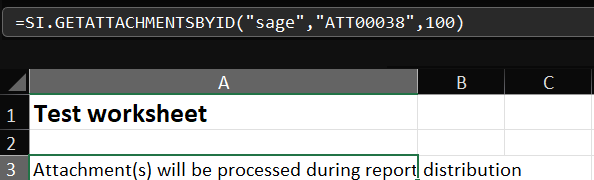
After the Distibution process, the function will display that the specified file was processed:
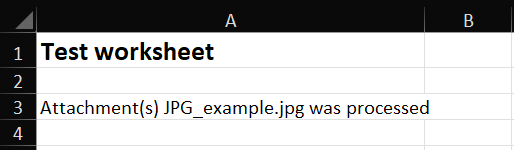
and the specified file(s) will be included in the PDF file attached to the Distributed email.
Example 2 - including a caption
=SI.GETATTACHMENTSBYID("Sage","3102",,,D13)
Description
Will prepare the report to download the file with ID #3102. When the file is included in the resulting PDF file, the caption listed in cell D13 will be included at the top.
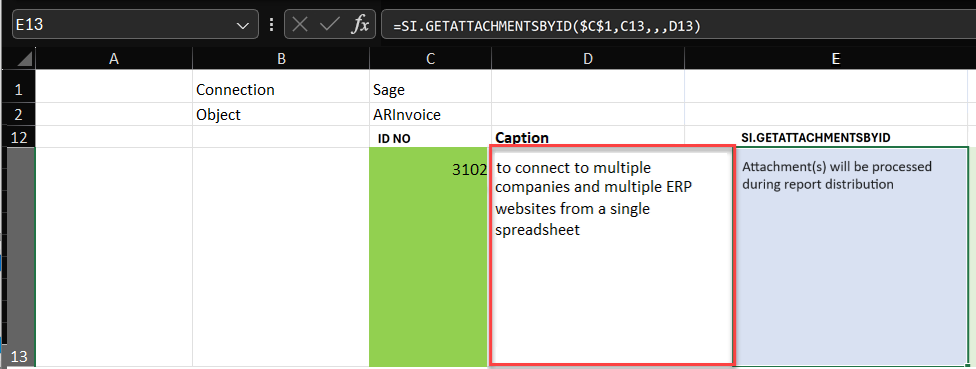
(cell references were used for all of the parameters in this example)
Output

