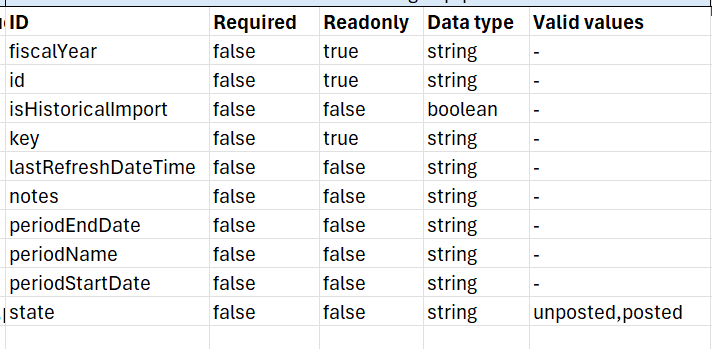SI.XOBJECTDEFINITION
Applies to
Velixo NX 2025.4 or higher
Sage Intacct
Introduction
When using the SI.XQUERY function, you may want to know the names and data types of the fields of the object you query.
They are available in the Sage Intacct documentation, but a Velixo function is much more handy.
Syntax
=SI.XOBJECTDEFINITION(ConnectionName, Object)Parameters
Parameter | Required/Optional | Description |
|---|---|---|
ConnectionName | Required | The name of the connection, as specified in the Connection Manager |
Object | Required | The name of the Sage Intacct REST API object, for instance, accounts-payable/adjustment. Please use SI.XEXPANDOBJECTRANGE to explore available objects. |
Output
The function returns a spill range of the Sage Intacct object fields and their attributes:
ID - the field name used in SI.XQUERY
Required - if the field is required when creating the object.
Readonly - if the field is editable after the object is created.
Data type - the field data type. One of the string, integer, and boolean.
Please note that dates and decimal numbers are referred to as strings.
Valid values - the exhaustive comma-separated list of valid values, if the field accepts only specific values. If there is no validation for the field, the call contains the dash (-).
For example, for construction-forecasting/wip-period you will get the following: