SI.EXPANDVENDORRANGE
Applies to:
- Velixo NX
- Sage Intacct
The SI.EXPANDVENDORRANGE function returns an array containing one or more Sage Intacct Vendor IDs (based on the specified range).
Syntax
SI.EXPANDVENDORRANGE(ConnectionName, Range, Status)
The SI. EXPANDVENDORRANGE function uses the following parameters:
Parameter | Required/ Optional | Description |
ConnectionName | Required | The name of the connection as configured in the Connection Manager |
Range | Optional | A range filtering specifying the Vendor IDs to be displayed. See Filtering Velixo Functions. |
| Status | Optional | Determines whether to limit the results based on the contents of the Vendor's Status field value. Options:
(available in version 2023. and higher) |
Examples
Example 1
=SI.EXPANDVENDORRANGE("Sage","*")Description
Returns all Vendor IDs
Results
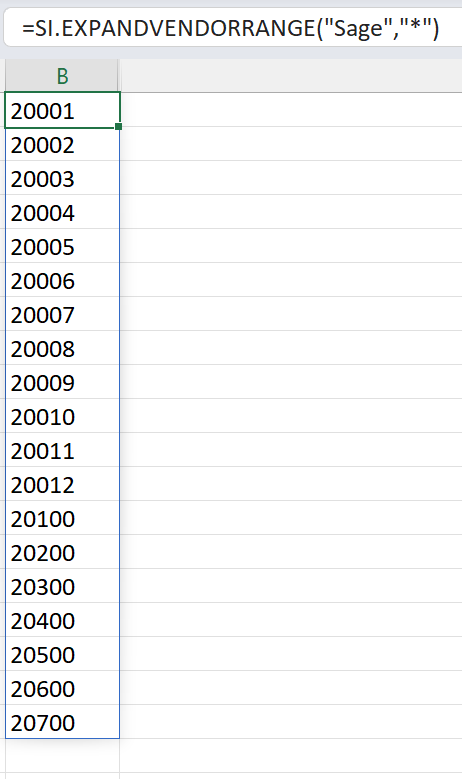
Example 2
=SI.EXPANDVENDORRANGE("Sage","*;-20000:20100")Description
Returns all Vendor IDs expect those between 20000 and 20100 (inclusive).
Results
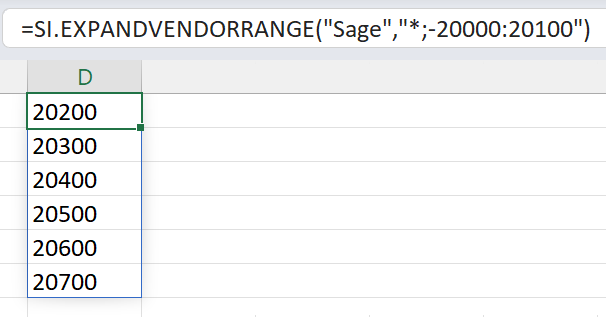
Example 3
Assuming the following configuration within Sage Intacct:
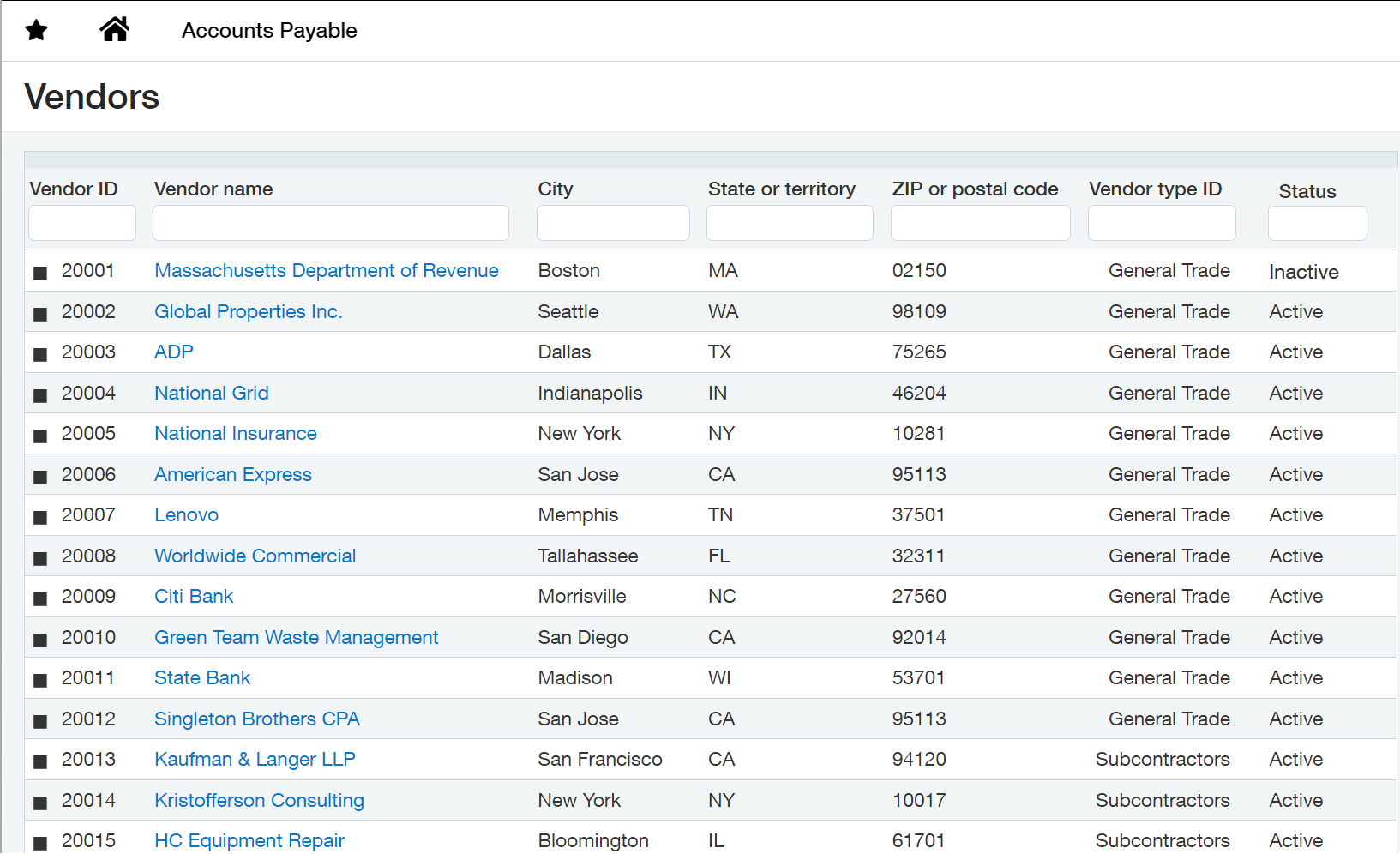
=SI.EXPANDVENDORRANGE("Sage",,FALSE)Description
Returns all active Vendor IDs within Sage Intacct.
Results
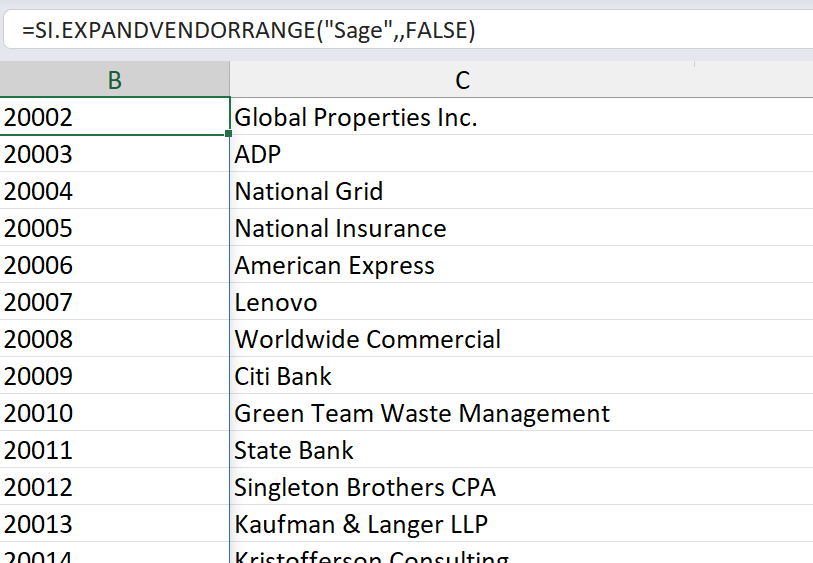
(note that inactive vendor 20001 is not included)
