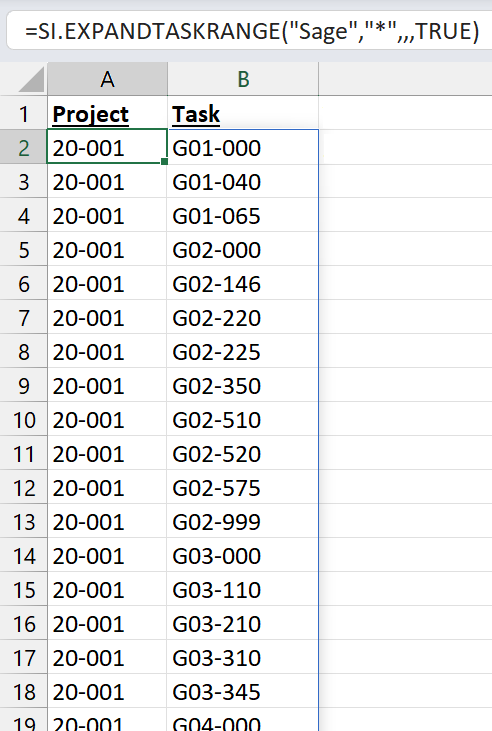SI.EXPANDTASKRANGE
Applies to:
- Velixo NX
- Sage Intacct
The SI.EXPANDTASKRANGE function returns all task IDs within the specified project and/or task ID range.
Syntax
SI.EXPANDTASKRANGE(ConnectionName, Project, Task, TaskType, IncludeProjects)
The SI. EXPANDTASKRANGE function uses the following parameters:
Parameter | Required/ Optional | Description |
ConnectionName | Required | The name of the connection as configured in the Connection Manager |
Project | Optional | The range of project codes to examine to find the task codes to include in the results. See our article on including multiple parameter values |
Task | Optional | The range of task codes to include in the results. See our article on including multiple parameter values |
TaskType | Optional | The type of task(s) to be displayed:
|
IncludeProjects | Optional | True or False (Default) Determines whether or not project IDs are included as a separate column in the results |
Examples
Example 1
=SI.EXPANDTASKRANGE("Sage", "*", "*")Description
Returns all task codes for all projects.
Result
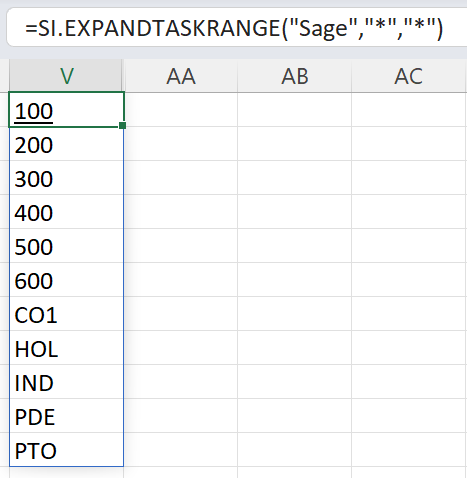
Example 2
=SI.EXPANDTASKRANGE("Sage", "10000:10025")Description
Returns all task codes used within projects 10000 through 10025.
Results
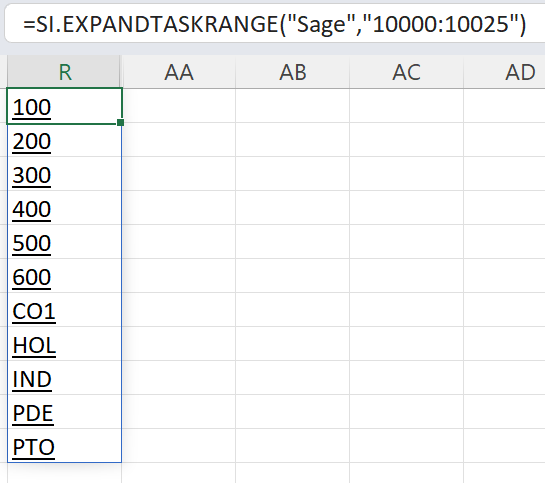
Example 3
=SI.EXPANDTASKRANGE("Sage",,"100:900;-300")Description
Returns all task codes between 100 and 900 (inclusive) except code 300.
Results
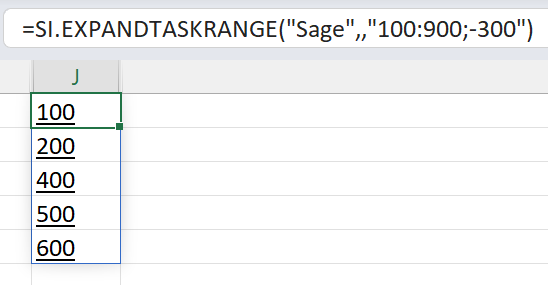
Example 4
Given this structure defined within Sage Intacct:
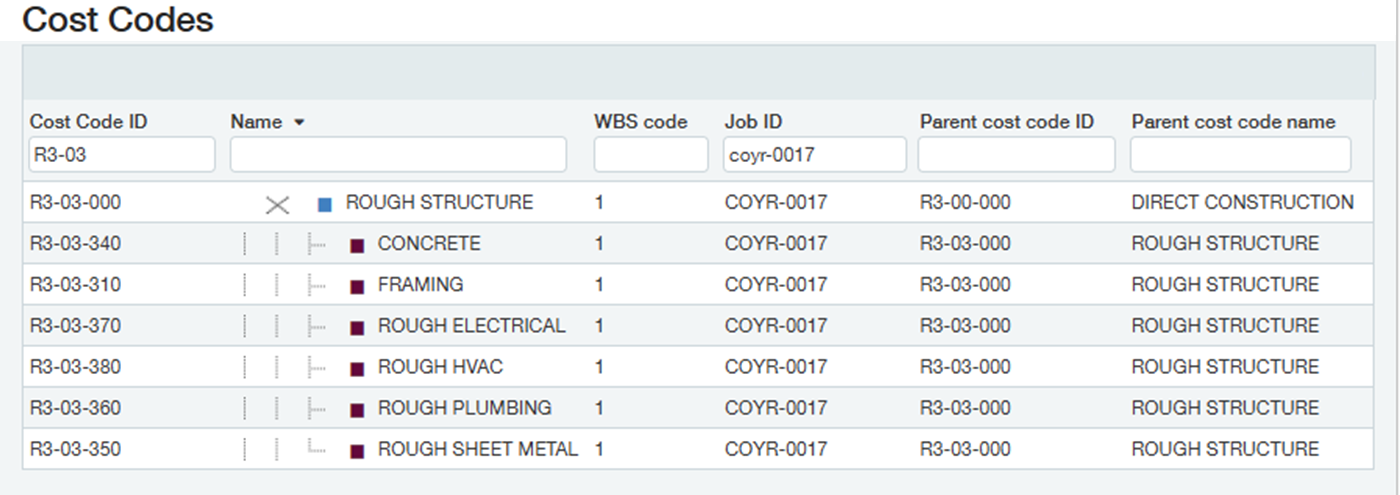
=SI.EXPANDTASKRANGE("Sage","coyr-0017","R3-03???",2)Description
Returns all Parent task codes beginning with "R3-03" with a Job ID of COYR-0017.
Results
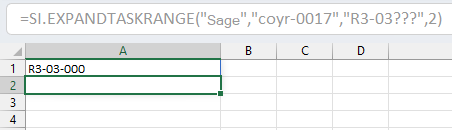
Example 5
=SI.EXPANDTASKRANGE("Sage","*",,,TRUE)Description
Returns all task codes for all projects and includes the project code as the first column of the results.
Results