SI.EXPANDPERIODRANGE (Financial functions)
Applies to:
- Velixo Classic
- Velixo NX
- Sage Intacct
- Acumatica, MYOB Acumatica, Cegid XRP Flex
The SI.EXPANDPERIODRANGE function returns a list of Reporting Period Names defined in Sage Intacct.
Syntax
SI.EXPANDPERIODRANGE(Connection, PeriodRange, OnlyBudgetable, IncludeInactive)
The SI. EXPANDPERIODRANGE function uses the following parameters:
Parameter | Required/Optional | Description |
Connection | Required | The name of the connection as configured in the Connection Manager |
PeriodRange | Optional | The range of period names to include in the results. See our article on including multiple parameter values |
OnlyBudgetable | Optional | True or False (Default). Determines whether or not the function returns only budgetable reporting periods (which are the only periods that can be used for Budget Writeback). |
IncludeInactive | Optional | True (default) or False Determines whether or not to include entries with a Status field set to Inactive in the results. (available in version 2023.8 and higher) |
Examples
Example 1
=SI.EXPANDPERIODRANGE("Sage")
Description
Returns the name of all reporting periods defined in Sage Intacct:
Result
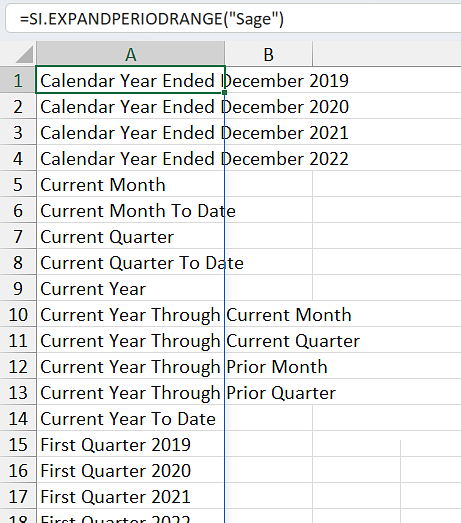
Example 2
Given this configuration within Sage Intacct:
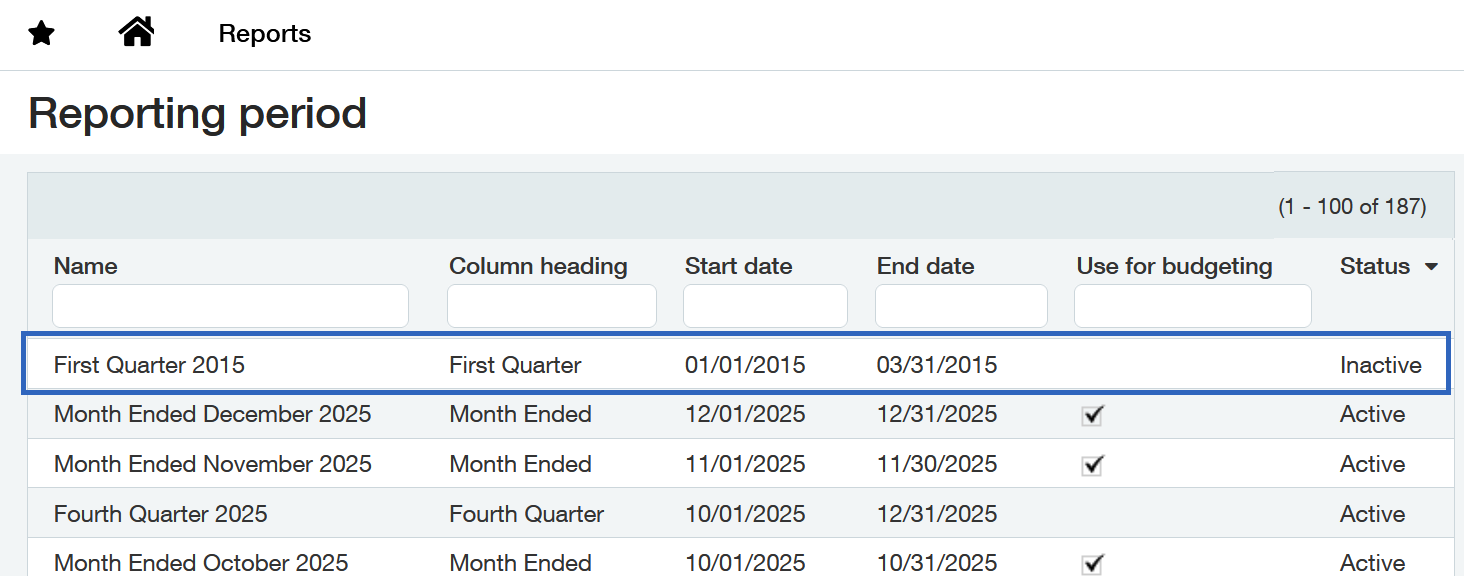
=SI.EXPANDPERIODRANGE("Sage",,,FALSE)
Description
Returns the name of all active reporting periods defined in Sage Intacct:
Result
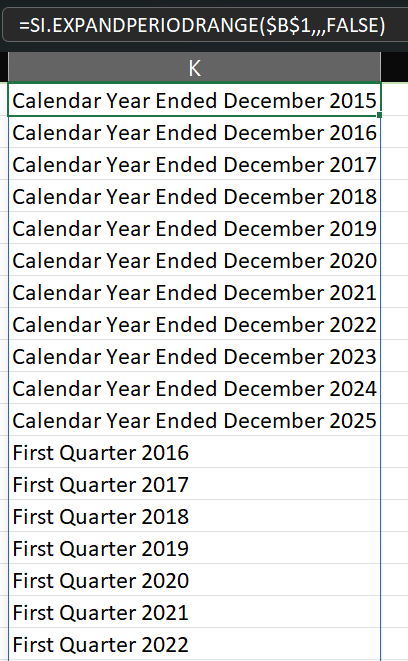
(note that inactive period "First Quarter 2015" is not included)
