SI.EXPANDOBJECTRANGE
Applies to:
- Velixo NX
- Sage Intacct
The SI.EXPANDOBJECTRANGE function returns the sorted names of objects defined with Sage Intacct.
Syntax
SI.EXPANDOBJECTRANGE (ConnectionName, Range)Parameters
The SI.EXPANDOBJECTRANGE function uses the following parameters:
Parameter | Required/Optional | Description |
Connection | Required | The name of the connection as configured in the Connection Manager |
| Range* | Optional | A range filter specifying the Object names to be displayed. |
Examples
Example 1 - all objects
SI.EXPANDOBJECTRANGE("Sage")Description
Returns all object names defined within Sage Intacct
Result
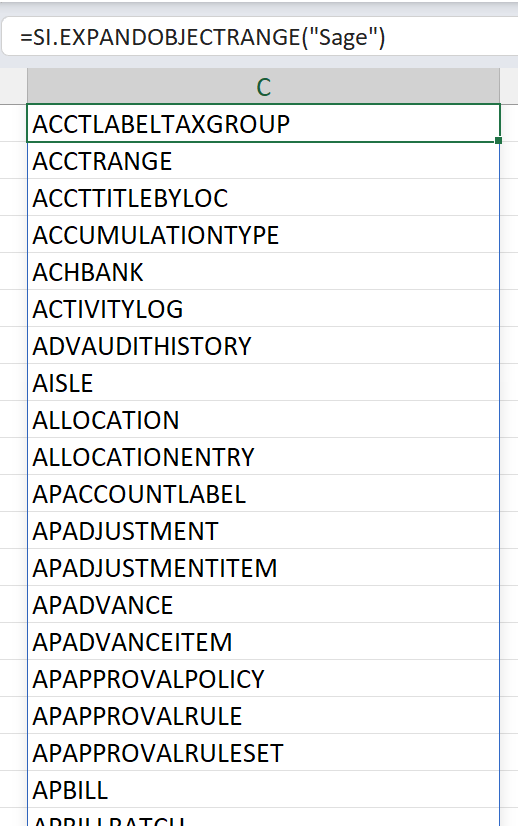
Example 2 - objects staring with a particular name
SI.EXPANDOBJECTRANGE("Sage","VENDOR?")Description
Returns all object names beginning with the word "Vendor" (not case sensitive)
Result
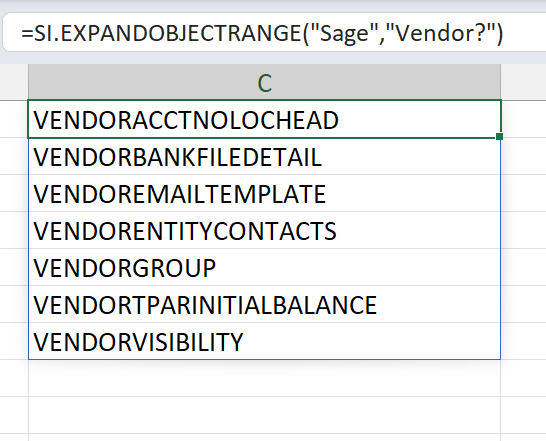
Example 3 - objects starting with certain letters
SI.EXPANDOBJECTRANGE("Sage","F?;J?")Description
Returns all object names beginning with either the letter F or the letter J
Result
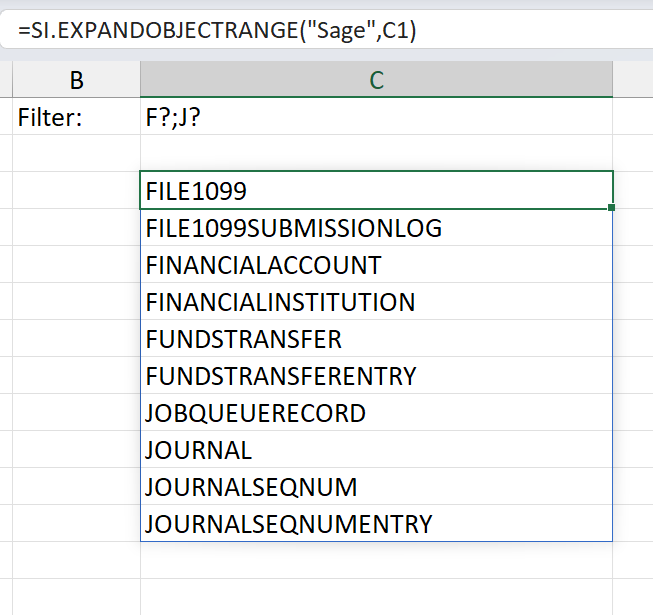
(a cell reference has been used for a parameter in this example)
