SI.EXPANDACCOUNTRANGE
Applies to:
- Velixo NX
- Sage Intacct
The SI.EXPANDACCOUNTRANGE function returns all general ledger account numbers within the specified range.
Syntax
SI.EXPANDACCOUNTRANGE(ConnectionName, Account, StatisticalAccounts, IncludeInactive, QuickStartCategory)
Parameters
The SI.EXPANDACCOUNTRANGE function uses the following parameters:
Parameter | Required/Optional | Description |
ConnectionName | Required | The name of the connection as configured in the Connection Manager |
| Account | Optional | The range of accounts to include in the results.* |
StatisticalAccounts | Optional | Determines whether or not statistical accounts are included in the results.
Possible values: 1 - Include statistical accounts (default) 2 - Exclude statistical accounts 3 - Include Only statistical account |
| InclueInactive | Optional | True (default) or False Determines whether or not the results include entries with a Status field set to Inactive. |
| QuickStartCategory | Optional | Filters the result set. Only those accounts belonging to the specified Quick Start account category will be displayed. |
Examples
Example #1
=SI.EXPANDACCOUNTRANGE("Sage", "10000:11000","1")
Description
Returns all active general ledger account numbers (including statistical accounts) between account 10000 and account 11000 (inclusive).
Result
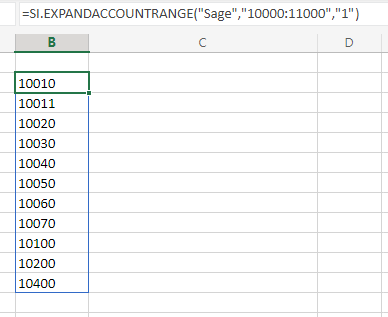
Example #2
=SI.EXPANDACCOUNTRANGE("Sage", "10010:12600;-10400", "2")
Description
Returns all active general ledger account numbers (between 10010 and 12600) EXCEPT account 10400 and statistical accounts.
Results
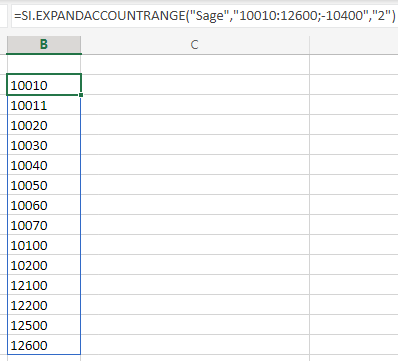
Example #3
=SI.EXPANDACCOUNTRANGE("Sage",,,FALSE)
Assuming this account configuration within Sage Intacct:
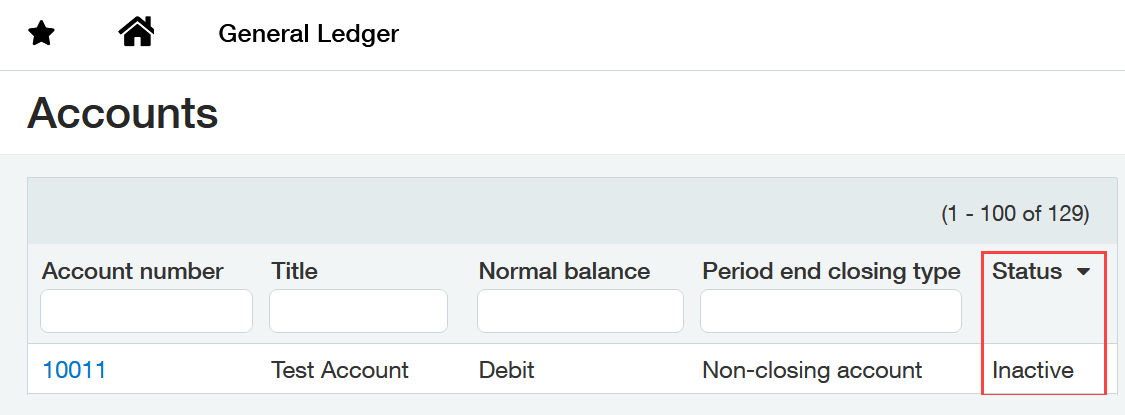
Description
Returns all active general ledger account numbers defined within Sage Intacct (inactive account 10011 will be excluded).
Results
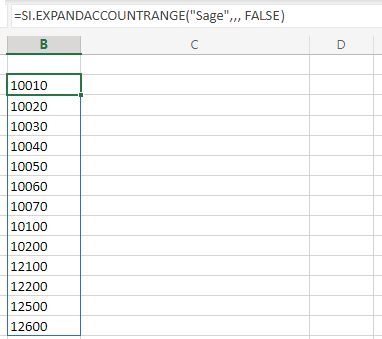
(note that inactive account 10011 is not included)
