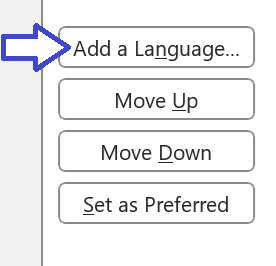Changing the language of Velixo NX
Applies to:
- Velixo NX
Overview
Velixo NX supports the following languages:
- English
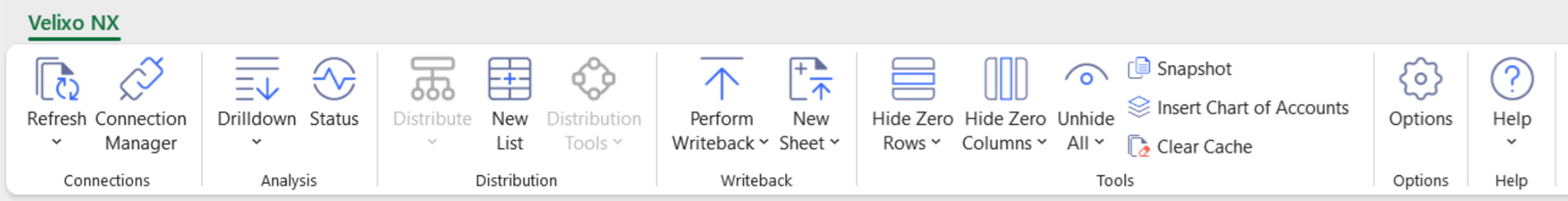
- French
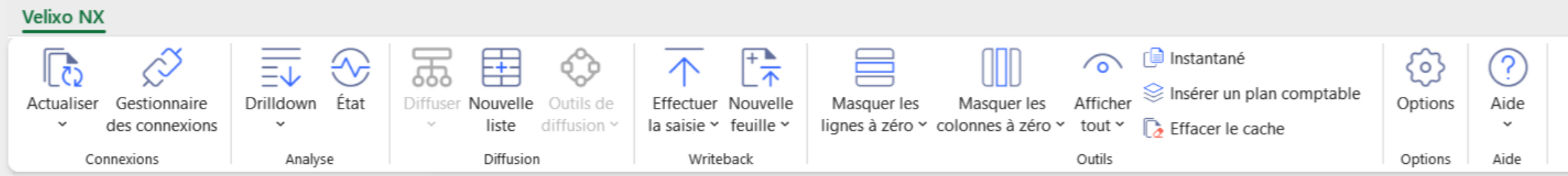
- German
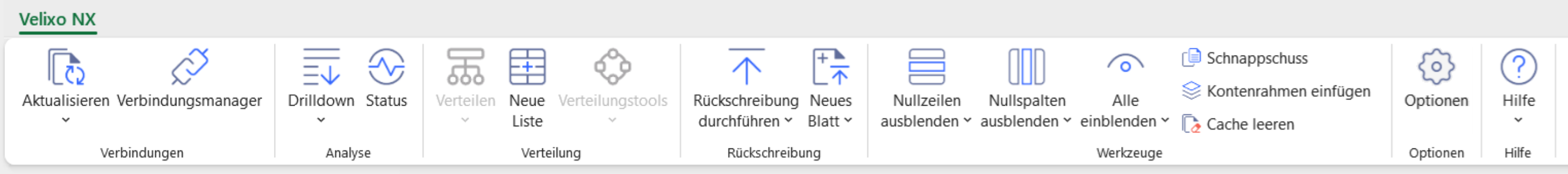
- Russian
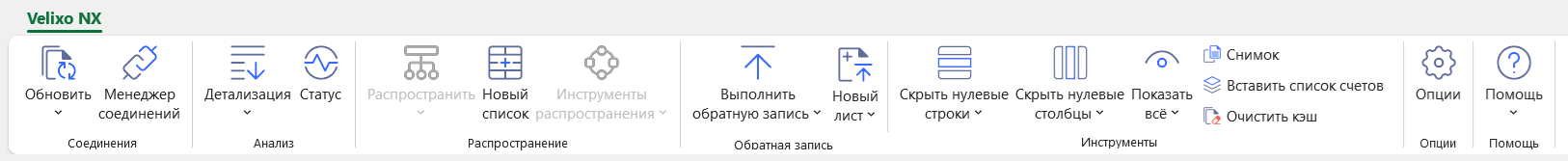
Changing Excel's language
Within Excel, navigate to File...
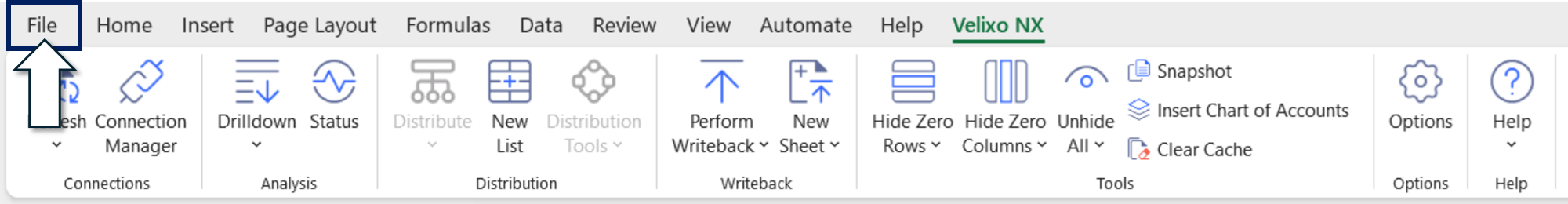
... and then select Options:
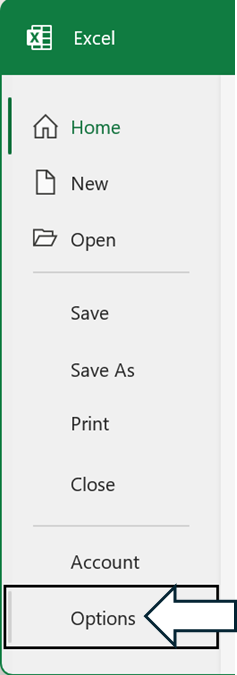
On the Excel Options screen, select Language from the left-hand panel and, in the Office Display Language section, select the language you would like Excel to use for display:
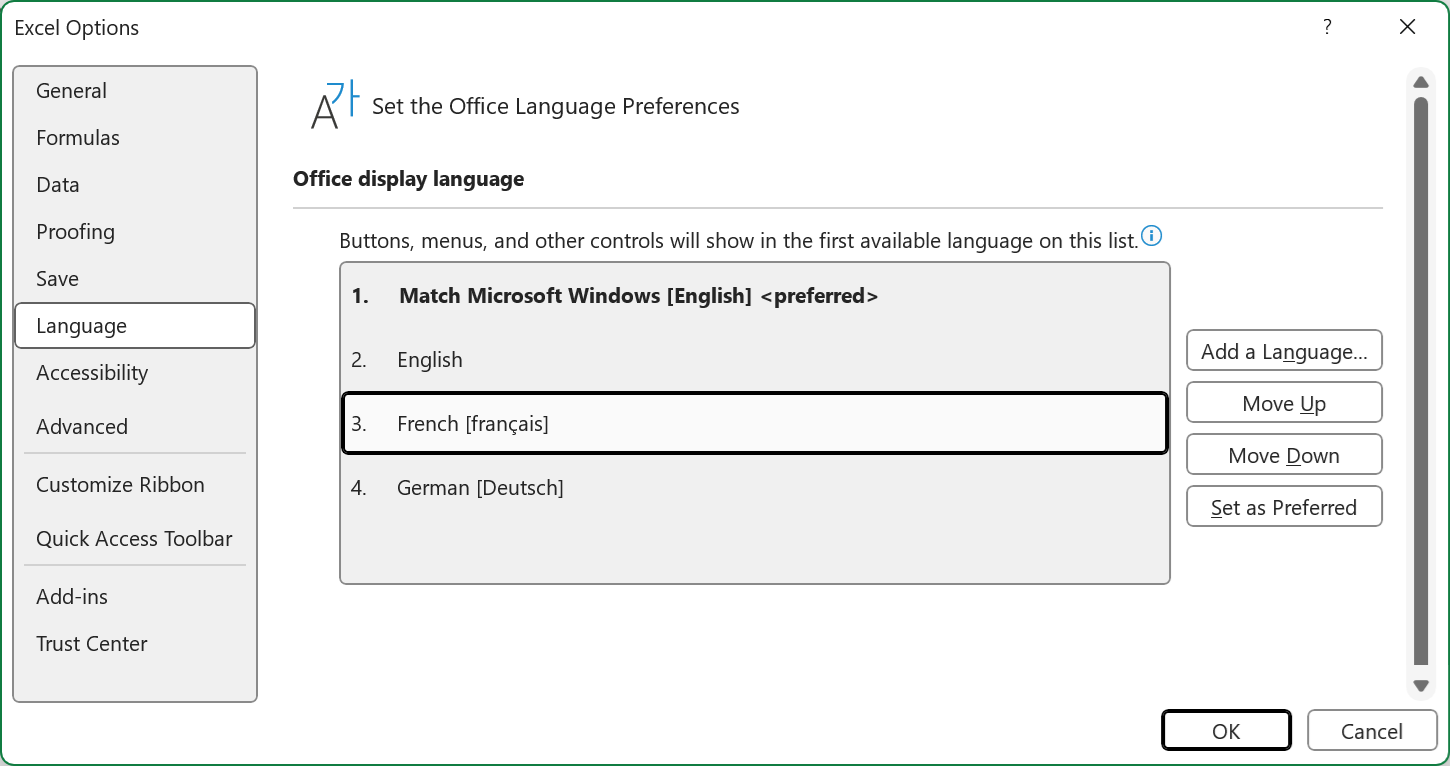
and then press OK.
___________________________________________________
Note: if the language you want does not appear in the list, click the Add a Language... button: