Dynamic Array Functions Prerequisites
Both Velixo NX and Velixo Classic include functions which return multiple values from a single cell (for example, the GI function and various list functions)
Velixo recommends using versions of Microsoft Excel 365 which natively support dynamic arrays.
You can check if your version of Excel supports dynamic arrays by accessing the SORT() or SORTBY() function in Excel:
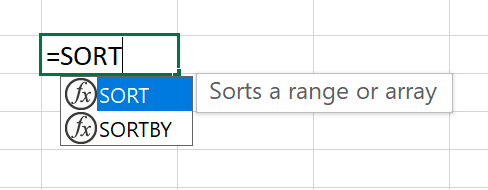
Access to these functions means that you have a version of Excel that supports dynamic arrays.

Experimental Support for Older Versions of Excel Velixo Classic includes experimental support for using multi-value functions with Excel 2010 and higher.
When using these functions with older versions of Excel, the Excel UI will temporarily pause as it calculates and displays the values. If any data already exists in the area in which the function will display values, the user will be prompted if the existing data should be permanently overwritten.
|
