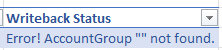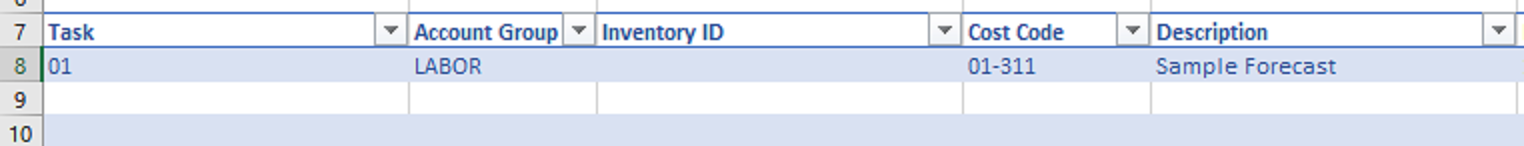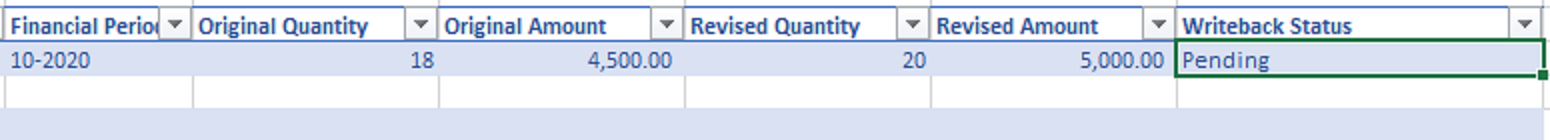WRITEBACKPROJECTFORECAST function
Applies to:
- PM Module
- ERP: Acumatica, CEGID, Haufe x360, JAMIS Prime, MYOB Acumatica
Description
The WRITEBACKPROJECTFORECAST function sends an Amount and/or Quantity to the specified project budget for a specific revision, task, account group, and financial period.
Use of either WRITEBACKPROJECTFORECAST or WRITEBACKPROJECTUPDATEBUDGET requires the prior installation of the Acumatica Customization Project. |
Syntax
WRITEBACKPROJECTFORECAST(Connection, Project, Revision, Task, AccountGroup, Period, CostCode, InventoryItem, Quantity, Amount, RevisedQuantity, RevisedAmount, Description)
Parameters
The WRITEBACKPROJECTFORECAST function uses the following parameters (see our article on filtering Velixo functions):
Parameter | Required/Optional | Description |
Connection | Required | The name of the connection as configured in the Connection Manager |
Project | Required | The Project for which values are to be adjusted |
Revision | Required | The Revision for which values are to be adjusted |
Task | Required | The Task for which values are to be adjusted |
AccountGroup | Required | The Account Group for which values are to be adjusted |
Period | Required | The Period for which values are to be adjusted |
CostCode | Optional | The Cost Code(s) to include |
InventoryItem | Optional | The Inventory Item(s) to include |
Quantity | Optional | The new Quantity to be added to the budget forecast |
Amount | Optional | The new Amount to be added to the budget forecast |
RevisedQuantity | Optional | The new Revised Quantity to be added to the budget forecast |
RevisedAmount | Optional | The new Revised Amount to be added to the budget forecast |
Description | Optional | The Description associated with the new quantity/amount to be added to the budget |
Example
If we consider this report which contains a parameter section at the top and then utilizes a table structure for containing the data needed for each line that wlll be added or adjusted in Acumatica:
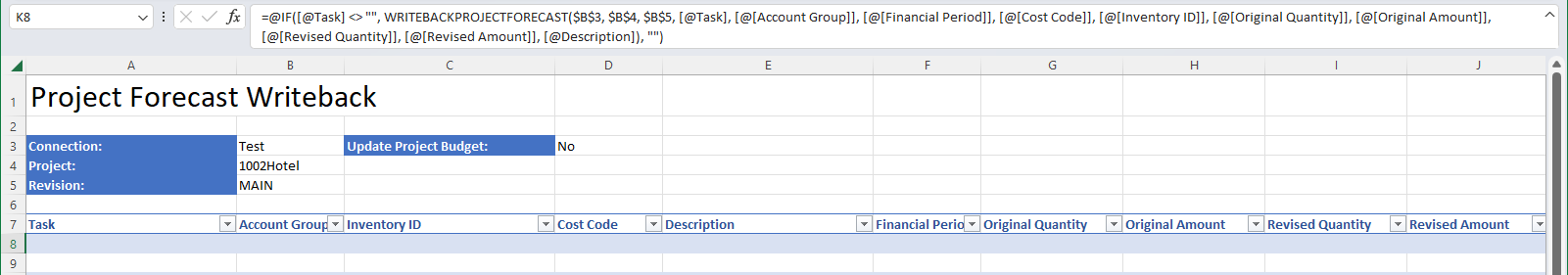
Which is configured like this:
Header Information
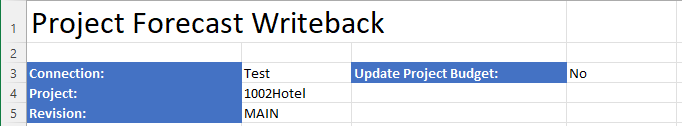
| Cell | Description | Value |
|---|---|---|
| B3 | Name of the Velixo connection to the ERP data | Test |
| B4 | Name of the Project | 1002HOTEL |
| B5 | Name of the project Revision to be adjusted | Main |
Left Side
|
Right Side
=WRITEBACKPROJECTFORECAST($B$3, $B$4, $B$5, [@Task], [@[Account Group]]
The function uses both cell references and Excel's @[...] format to reference cells on the same line of the table -
|
Description
Once we select Perform Writeback from the Velixo ribbon:
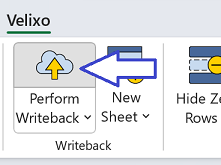
The WRITEBACKPROJECTFORECAST function searches for a line item in Acumatica's Project Budget Forecast that matches the specified parameters:
- Project: 1002HOTEL
- Revision: Main
- Task: 01
- Account Group: LABOR
- Period: 10-2020
- Cost Code: 01-311
- Inventory Item ID: {none}
If it finds a match, that line in the Project Budget Forecast with be updated with the specified Original Quantity, Original Amount, Revised Quantity, and Revised Amount.
If no match is found, a new line item will be created using all of the specified values.
Result
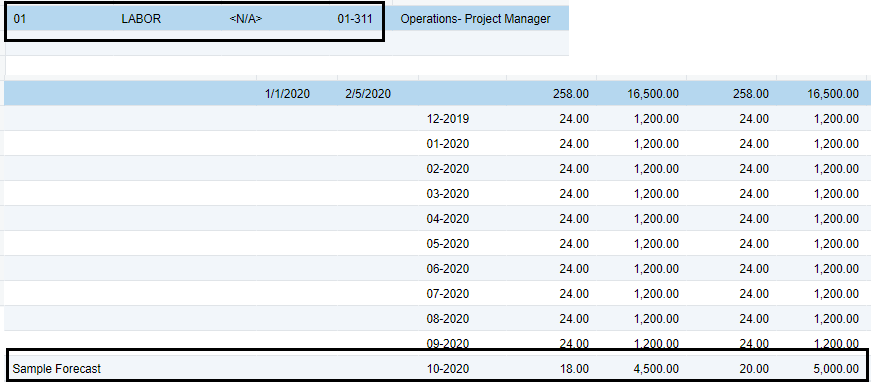

Function Results
The cell containing the function will display one of three general results:
- Pending - this indicates that the data has not yet been written to the ERP
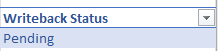
- Line Uploaded - the data has been successfully written to the ERP
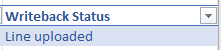
- an Error message - review the message for additional details