Why have I been switched to Velixo NX?
Applies to:
- Velixo Classic
- Acumatica, CEGID, Haufe x360, JAMIS Prime, MYOB Acumatica
Overview
I used to have a Velixo ribbon in my Excel toolbar. Now I have Velixo NX
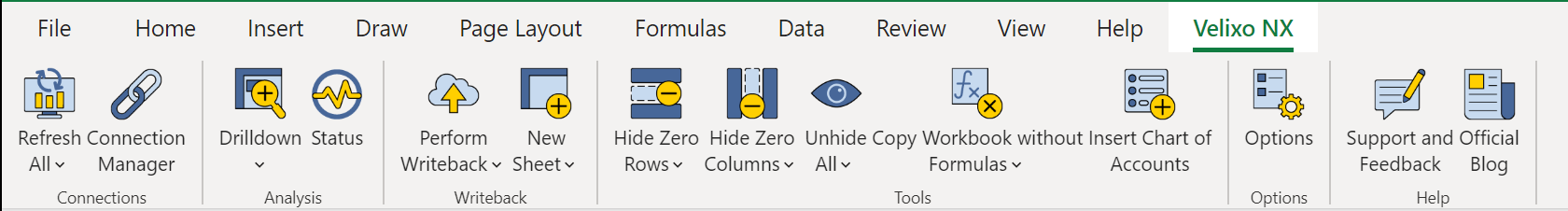
and I have a Velixo button in my Home ribbon:
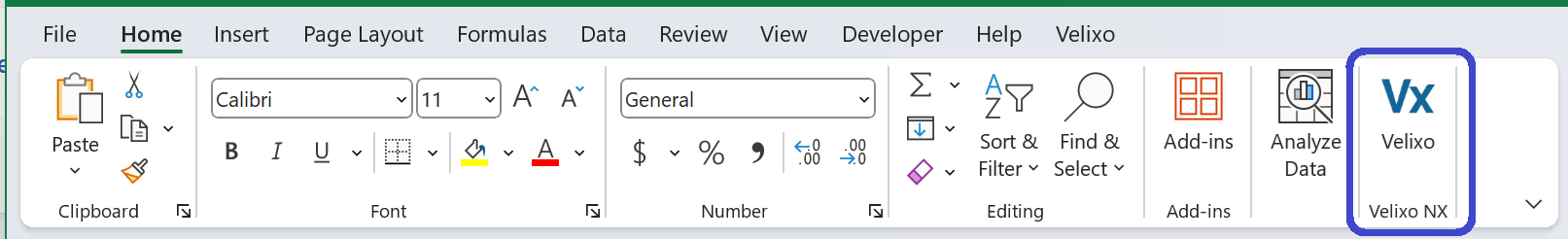
Cause
We offer two products for our clients:
- Velixo Classic (for use with Excel for Windows). The ribbon for this is named Velixo.
- Velixo NX (for use with Excel 365 for Windows, Mac, and Excel Online). The ribbon for this is named Velixo NX.
Velixo NX is a new style of Excel add-in that takes advantage of new extensibility features built into Excel 365. Excel stores information about this type of add-in within the workbook.
When you open a workbook which contains a reference to the Velixo NX add-in, Excel will automatically access the add-in and include the Velixo button in the Home ribbon.
If you have Velixo Classic (with the Velixo ribbon) ribbon installed, you will see a message letting you know that NX will allow Classic to handle the Velixo functionality (Message - Velixo Classic is already installed).
In the event that something has interfered with Velixo Classic, Velixo NX will be used to access Velixo functionality for this workbook.
Resolution
If you have installed Velixo Classic, but are seeing the Velixo NX ribbon, this would tend to indicate that something interfered with Excel's ability to automatically activate the Velixo Classic ribbon.
See Manually Activating Velixo Classic for additional information.
