Lotus Settings Not Compatible with Velixo
Applies to:
- Velixo NX
- Velixo Classic
- Every ERP
Overview
Excel features an Advanced Option that allows a user to use Lotus 1-2-3 style key combinations.
Use of this feature places Excel in an emulation mode that is not compatible with any version of the Velixo add-in and can cause Velixo functions to display #N/A.
To use Velixo, Excel's Lotus Compatibility Settings must be disabled (unchecked):
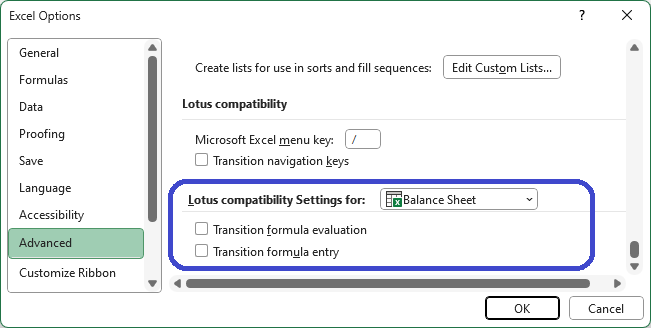
You must then save your file, close all instances of Excel, and then restart Excel to leave emulation mode.
