Liability accounts display Zero balance
Applies to:
- Velixo NX
- Velixo Classic
- Acumatica, MYOB Acumatica, Cegid XRP Flex
Overview
Under certain circumstances, liability accounts from Acumatica 2022 R1 and newer can display zero balance...
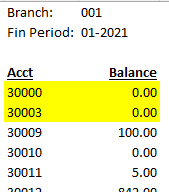
...even though balances can be seen in Acumatica:
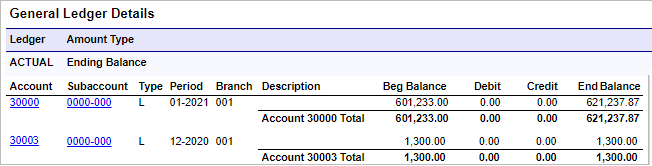
Circumstances
Acumatica 2022 R1 or newer
Liability accounts with no activity in the specified financial year
The Velixo Acumatica Customization is *not* installed
The Velixo inquiries were installed in the current Acumatica through the Velixo Excel add-in
Cause
A change was introduced in Acumatica 2022 R1 such that generic inquiries are created somewhat differently than in prior versions. This results in one of the Velixo generic inquiries functioning differently than designed (and differently than in prior versions of Acumatica).
Verification
If desired, one way that you can verify that this specific issue is present is to:
navigate to the Generic Inquiry page within your ERP
Access the VelixoReportsPro-GLHistoryLastActivity inquiry
Select the Conditions tab:
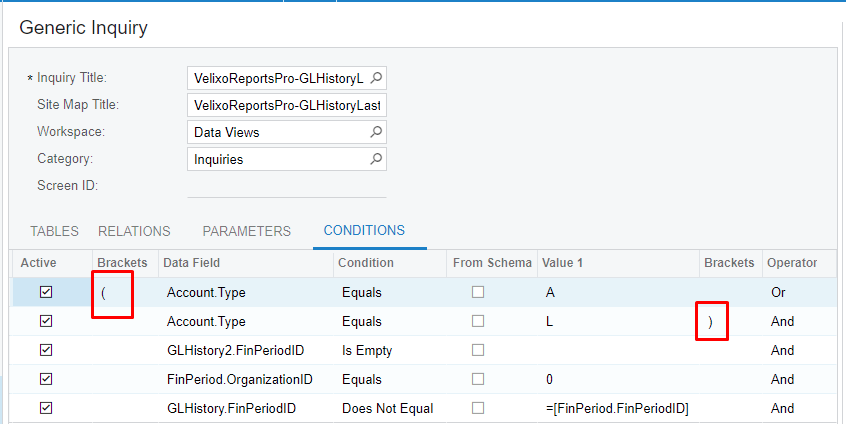
If the Brackets are *not* present, this issue is present and needs to be addressed.
Resolution
Velixo has introduced a modification to version 7.0.258 of the Excel add-in for Windows that compensates for the Acumatica change. This will allow the related balances to be retrieved correctly.
A user with permissions to delete and create Generic Inquiries can Upgrade the installation of Velixo to the latest release.
Once the installation is complete and you start Excel, you can use the Velixo Connection Manager to re-establish a connection to your ERP. You should receive a message indicating that the Generic Inquiry needs to be set up:
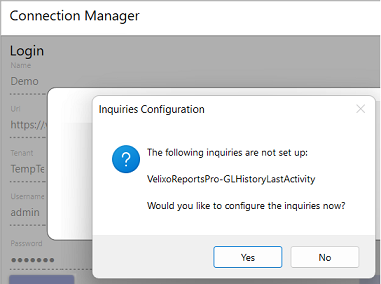
Click Yes to correctly create the necessary inquiry.
