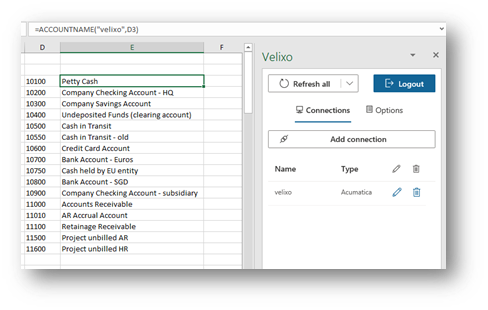Configuring Velixo NX for Acumatica, MYOB, Cegid
Applies to
- Velixo NX
- Acumatica, MYOB Acumatica, Cegid XRP Flex, Haufe x360, JAMIS Prime.
Overview
How to create a new connection to Acumatica, Cegid XRP Flex, Haufe x360, JAMIS Prime, or MYOB Acumatica.
IMPORTANT There are a series of inquiries that need to be installed within the ERP prior to being able to retrieve data. See Installing the Customization Package for more details |
Configuration steps
- From the Velixo NX ribbon, click Connection Manager:
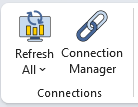
- In the Connection Manager side panel, click the + Add button
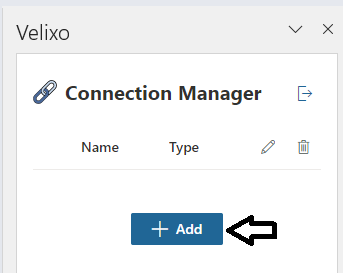
- When adding a connection for Acumatica, Cegid XRP Flex, JAMIS Prime, MYOB Acumatica, or Haufe X360, the side panel includes the following:
|
|
|
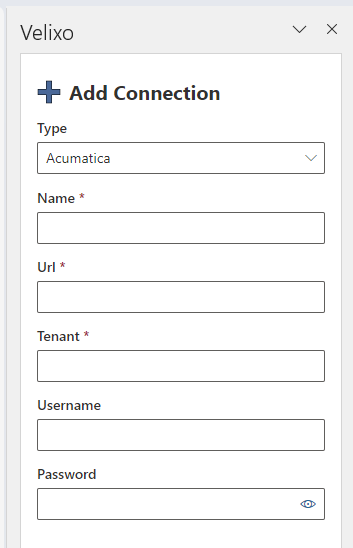
|
|
|
Info: if connecting returns Error "504" or Error: "Load Failed", please visit: Site accessibility & firewall considerationsOnce Velixo NX has been added to your Excel 365 and you have established a connection to your ERP, you are ready to create your first reports.