Clear Cache
Applies to:
- Velixo NX
Using Clear Cache will remove any currently cached data from your workbook.
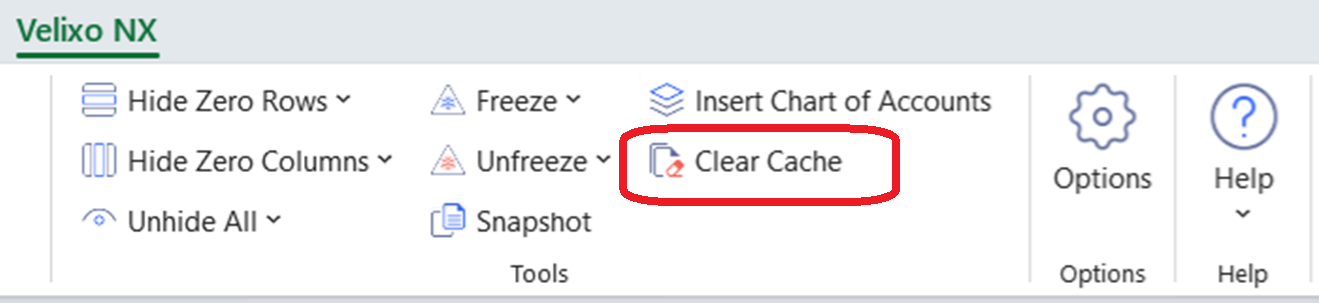
Under typical circumstances, Velixo NX remembers data your report has already retrieved from the ERP, so that the data does not have to be retrieved again - making your reports as performant as possible.
Removing the cached data allows a Refreshto reload all data associated with the Velixo functions in your report. This includes all new transactions, any transactional data that was already loaded, and any new underlying information in your database (such as changes to the chart of accounts, subaccounts, branches, etc.).
Because all data associated with your Velixo functions is being retrieved, this will generally take longer than a Refresh done using cached data and the Velixo NX Status side panel may indicate that additional ERP requests are being evaluated:
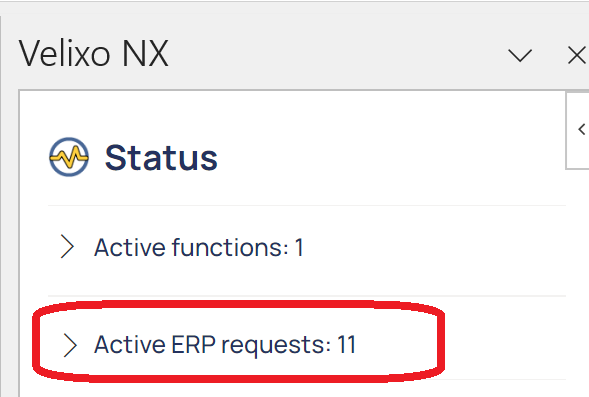
This technique is most valuable when:
|
